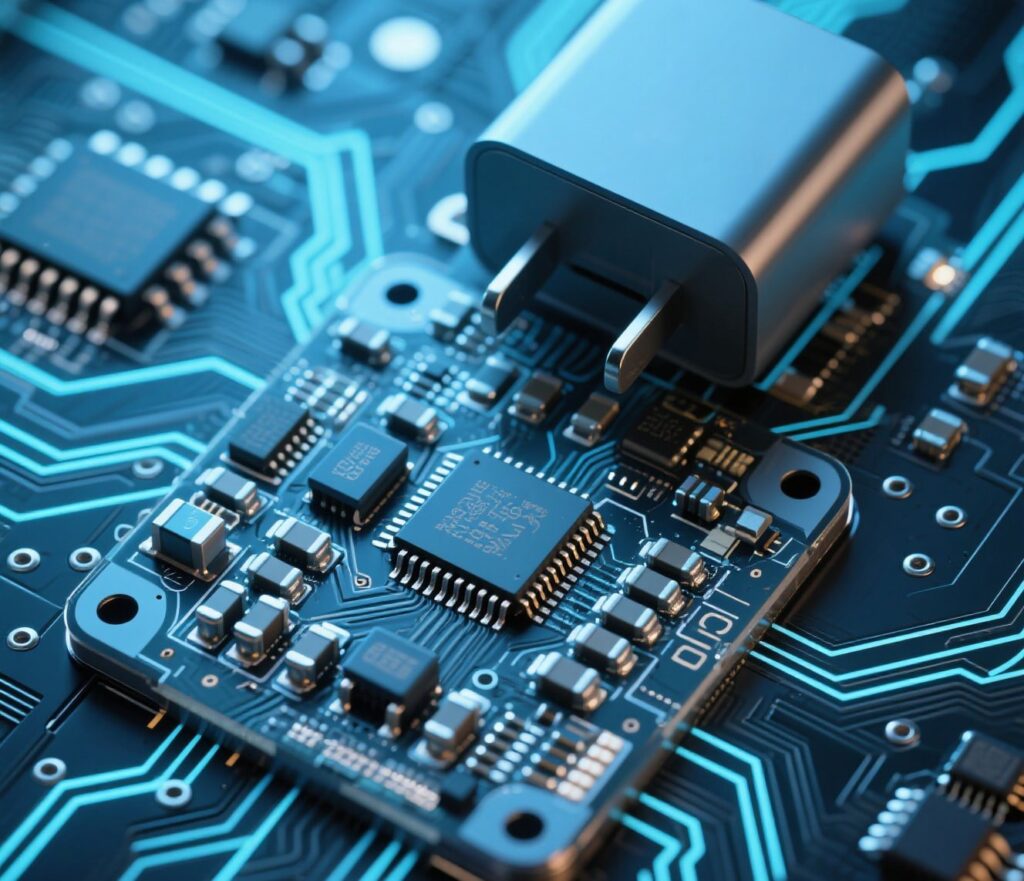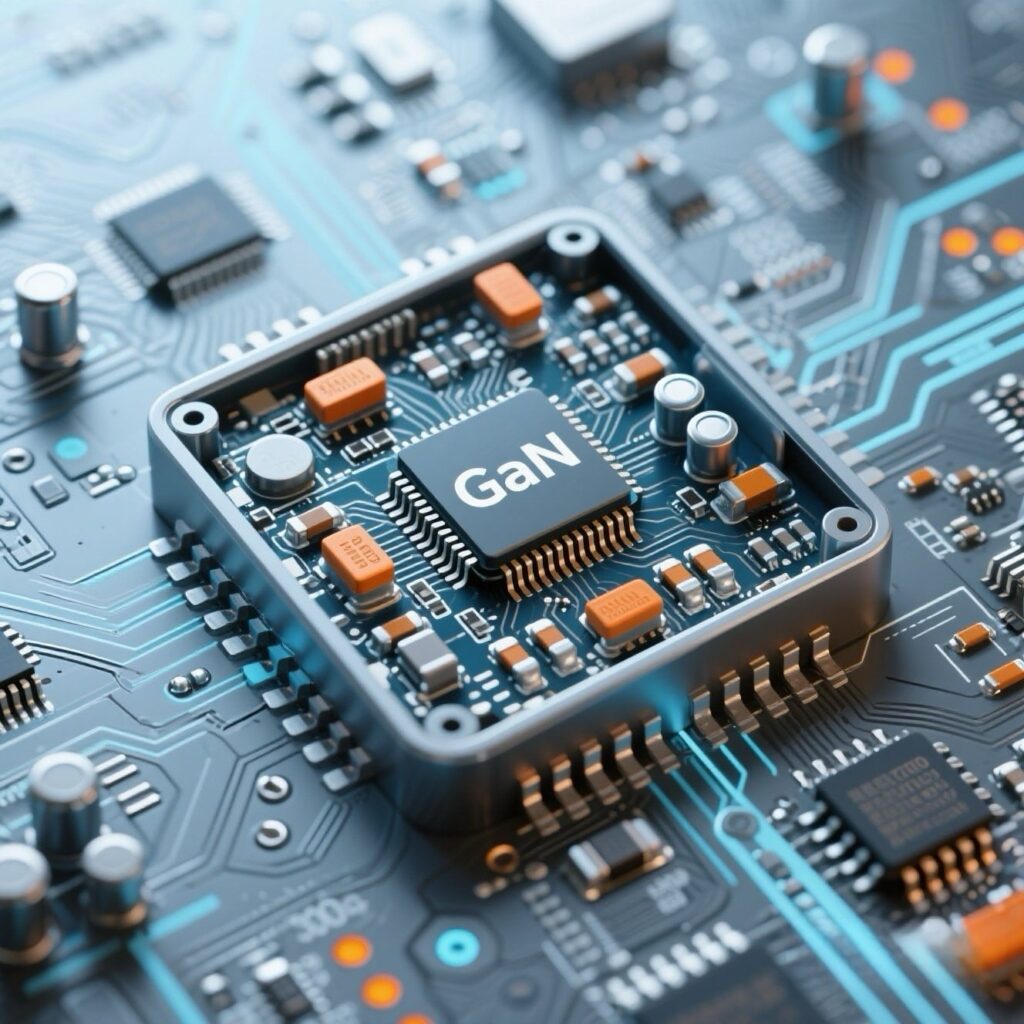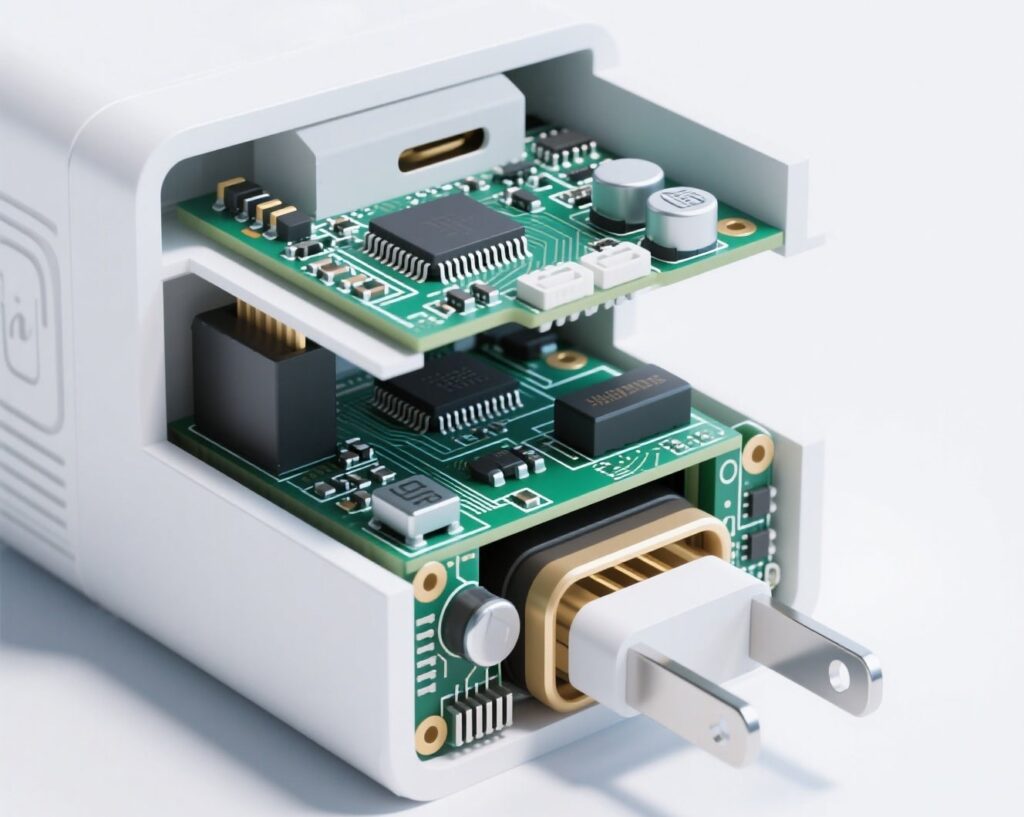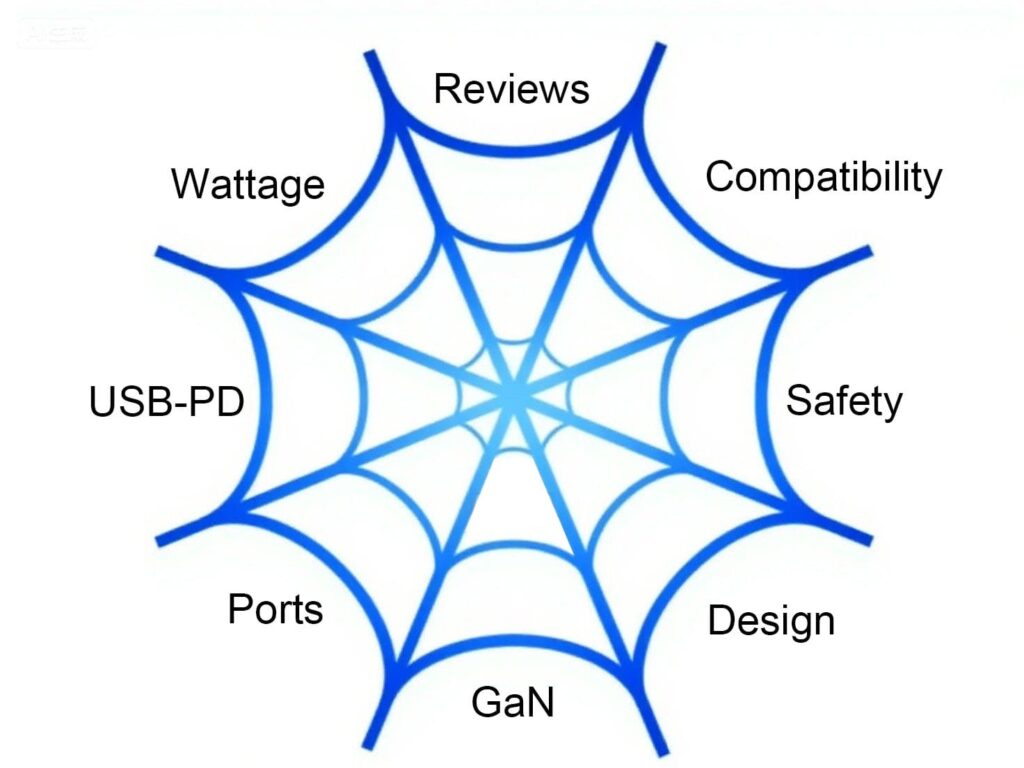For today’s travellers, the constant juggle of electronic devices—laptops, phones, tablets, cameras, and more—presents a familiar challenge: how to keep everything powered without carrying a separate charger for each device. Thanks to Gallium Nitride (GaN) technology, a new generation of power GaN chargers is revolutionising travel, allowing you to replace a heavy bundle of chargers with a single, compact device that fits in the palm of your hand.
This article explores why a GaN charger is an essential upgrade for your travel kit, offering a blend of power, portability, and convenience that traditional silicon-based chargers simply cannot match.
Why GaN Technology is a Game-Changer for Travel
The core advantage of GaN chargers lies in their material science. GaN is a semiconductor material that is more efficient and can operate at higher voltages and temperatures than traditional silicon. This efficiency translates into a dramatically smaller and lighter physical design without sacrificing power output.
For travellers, this means:
Reduced Size and Weight: A typical 65W GaN charger can be up to 40% smaller than a standard laptop charger, with some models weighing around 112 grams. This significant space saving is a major benefit for carry-on luggage.
High Power in a Small Package: Despite their small size, these chargers pack a serious punch. They can deliver enough power to quickly charge a MacBook Air, with some models capable of refuelling the battery to 35% in just 15 minutes.
Less Heat Generation: GaN technology is more energy-efficient, which means less power is wasted as heat, making the charger safer and more reliable.
Key Features to Look For in Travel GaN Chargers
When selecting the perfect GaN charger for your journeys, consider these essential features:
1. Sufficient Power (Wattage) and Multiple Ports
Your charger needs to match your most power-hungry device, usually a laptop. Look for at least 65W for modern ultrabooks, though 100W or 120W models are available for more demanding tasks or multiple devices. Multiple USB-C and USB-A ports are crucial for simultaneously charging your phone, tablet, and other gadgets.
2. Global Compatibility
A true travel charger should be your companion across the globe. The best models come with interchangeable or built-in plugs (like US, EU, UK, and AU standards) and support a wide input voltage range of 100-240V, making them safe to use in over 195 countries.
3. Intelligent Power Distribution
This smart feature automatically allocates the optimal power to each connected device. For example, when a laptop and phone are plugged in, the charger might intelligently switch to a 45W + 18W combination to ensure both charge efficiently.
4. Comprehensive Safety Protections
Safety is paramount. Ensure the charger has built-in protections against over-voltage, over-current, short-circuiting, and overheating. Look for certifications like CE, FCC, and RoHS as a mark of quality and safety.
5. Fast Charging Protocol Support
To get the fastest charge for a wide array of devices, your charger should support multiple fast-charging protocols, including Power Delivery (PD) 3.0 and Quick Charge (QC). This ensures compatibility with brands like Apple, Samsung, Huawei, and more.
Top GaN Chargers Model for Travellers
Here’s a comparison of some excellent options available:
| Model | Total Power | Ports | Key Travel Features | Best For |
|---|---|---|---|---|
| ThinkPlus 65W GaN | 65W | Multiple USB-C/USB-A | Ultra-light (112g), foldable plug, intelligent power | The minimalist business traveller |
| Ahoku 65W GaN | 65W | 2xUSB-C, 2xUSB-A, AC socket | 4 built-in international plugs, can charge up to 6 devices | The traveller with diverse gear and non-USB devices |
| MOMAX GaN Travel Charger | 65W | 1xUSB-C PD, 4xUSB-A | Integrated travel adapter, adjustable pins for tight sockets | The frequent flyer who values all-in-one convenience |
| Verbatim 100W GaN | 100W | 3xUSB-C, 1xUSB-A | Includes 4 interchangeable international plugs, high 100W output | The power user with a high-performance laptop |
| Anker Prime 200W GaN | 200W | 4xUSB-C, 2xUSB-A | Extremely high power for 6 devices, advanced safety features | The digital nomad or family travelling with all their tech |
Smart Travel Tips for Using Your GaN Chargers
Prioritise Your Ports: For the fastest charge, connect your most power-hungry device (like a laptop) to the primary USB-C port that supports the highest wattage.
Pack a Quality Cable: The charger is only as good as its cable. A durable, high-quality USB-C cable capable of handling high wattage is essential for achieving maximum charging speeds.
Check Voltage Compatibility: While GaN chargers typically support global voltage, it’s always wise to double-check the input specifications (100-240V) before use abroad.
Conclusion: Embrace Lighter, Smarter Travel
GaN charger technology has effectively solved the modern traveller’s power dilemma. By investing in a versatile GaN travel charger, you can drastically reduce the weight and clutter in your bag, ensure all your devices are reliably powered anywhere in the world, and never again have to choose which device gets charged first. It’s a small upgrade that makes a significant difference, turning charging from a hassle into a seamless part of your journey.