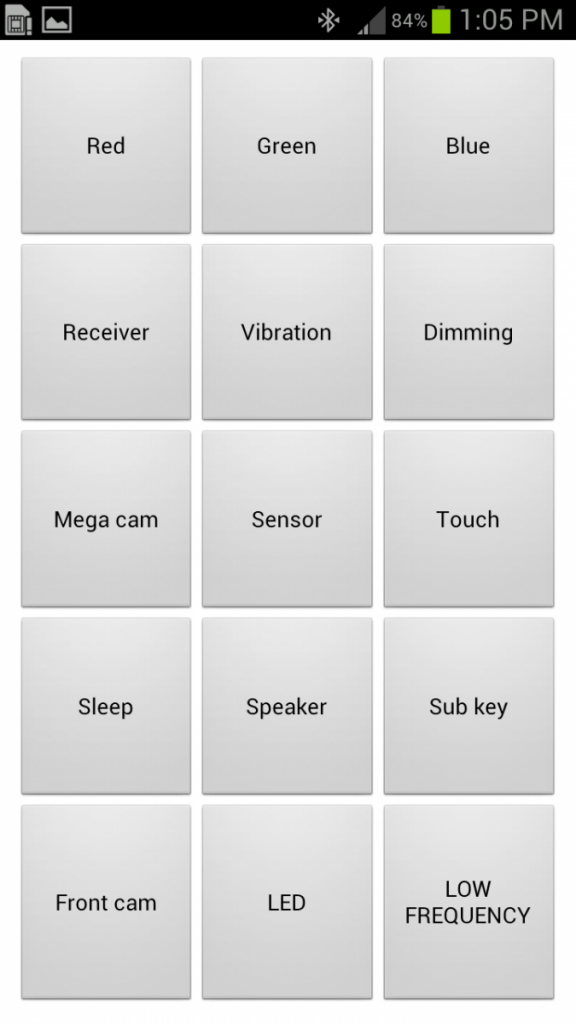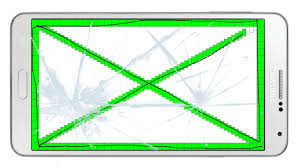As a leading wholesale supplier of iPhone LCD screens, we provide high-quality, reliable replacement parts for repair businesses worldwide. Our comprehensive range of OEM-grade iPhone LCD screens ensures perfect compatibility and performance for models from the classic iPhone 6 to the latest iPhone 16 series, helping you restore devices to their original clarity and touch functionality.
Our iPhone LCD Screen Product Range
We stock a vast inventory of iPhone LCD replacement parts to meet every repair need:
Latest Models: iPhone 11, 12, 13, 14, 15, and 16 LCD Screens, including Plus, Pro, and Pro Max variants.
Older Models: High-quality replacement screens for iPhone 6, 7, 8, and iPhone X series.

iPhone 14 Repair LCD Screens
Why Source Your iPhone Repair Parts from Us?
Partnering with us means investing in quality and reliability for your repair business. Our key advantages include:
Premium Quality Assurance: Every iPhone LCD screen is 100% tested for perfect functionality, color accuracy, and touch sensitivity before shipment. We use OEM-grade materials for lasting durability.
Competitive Bulk Pricing: Get the best wholesale iPhone LCD prices with significant discounts on large-volume orders, maximizing your profit margins.
Rapid & Reliable Global Shipping: We understand time is money. Our efficient logistics ensure your order is processed and shipped within 24 hours.
Dedicated After-Sale Support & Warranty: We focus on long-term, win-win relationships. Our dedicated support team and comprehensive warranty program have your back.

iPhone LCD Screens Wholesale China Supplier
Request Your Free Wholesale Catalog & Price List Today!
Ready to streamline your supply chain? Contact our sales team to get the latest wholesale pricing, full model compatibility lists, and technology information for all our iPhone LCD screens repair parts.