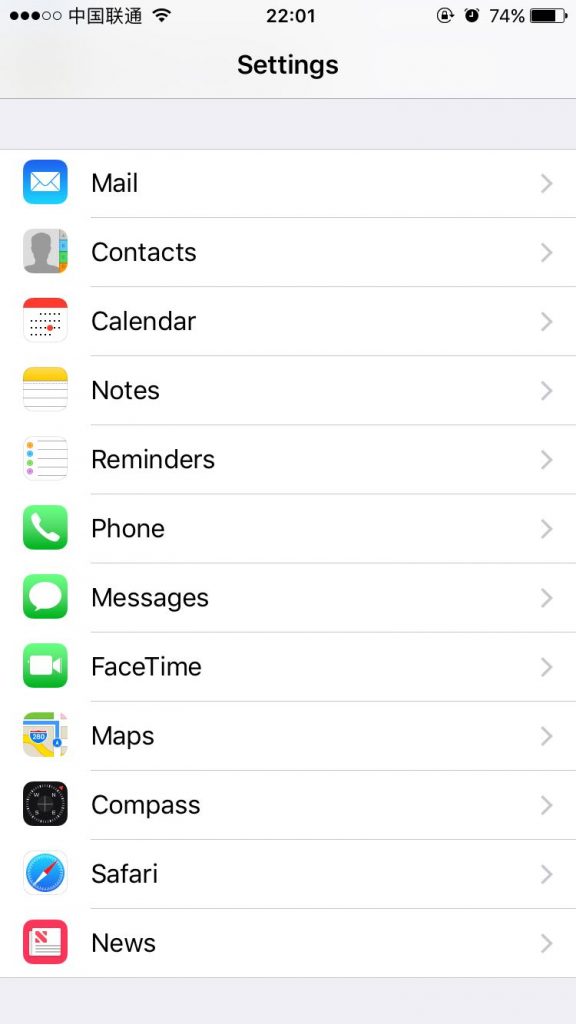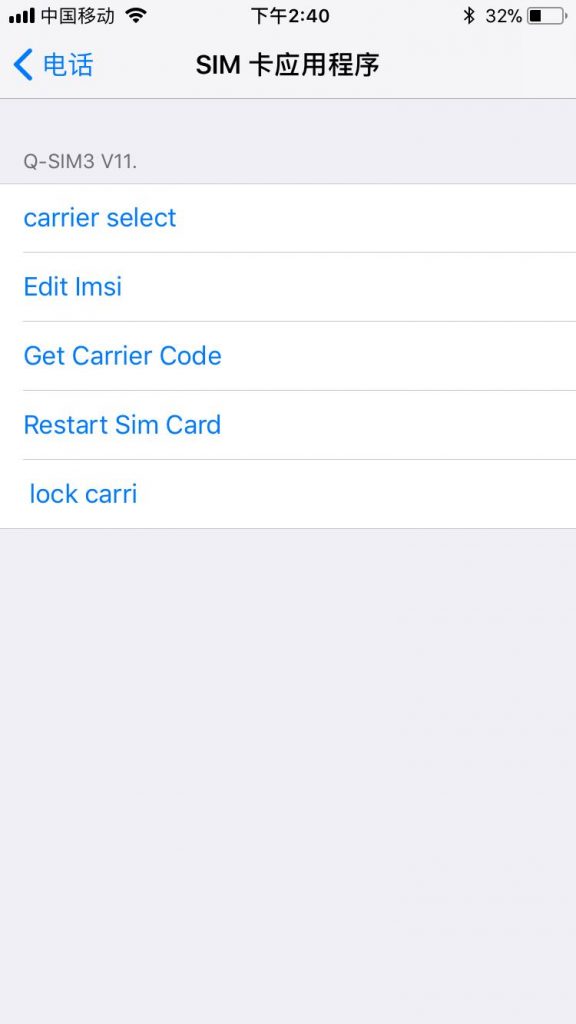Thank you for coming to us. You can visit our Q-SIM4 Manual Setups which still works with a manual setup. Thank you.
RSIM12 R-SIM12 Installing Demo Instructions Video.
Visit our install demo video for RSIM 12 without any setups. Just put the card and the R-SIM 12 in and it will work automatically. Unlock iPhone X, iPhone 8. 8plus & iPhone 7 ,6s, 6, 5/5s/5c via newest iccid unlocking technology. It is compatible with the latest iOS 11.2 and all phone carriers, Sprint, AT&T, T-mobile and more others.
This is a new video for your reference. It is iOS11.2.1 –
And this is the one still works. It is iOS11.1.2
Please like and share our video if it is helpful. Thank you.
—————————————————————————————
Questions, wholesale prices or need more help? Contact Lider for help. Thank you!